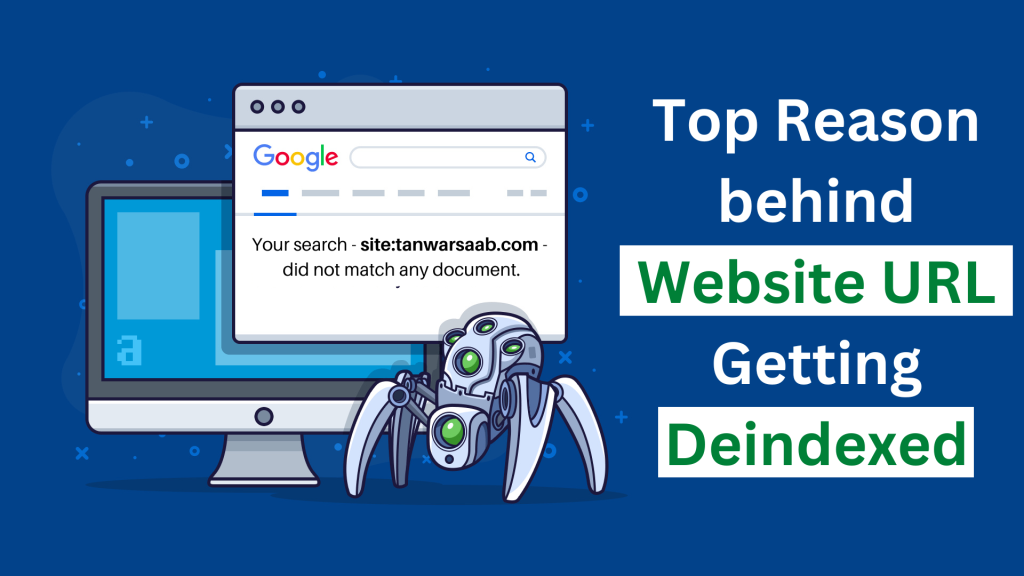Google has discussed website url getting deindexed extensively, albeit not always in an open manner. For instance, we are aware that failing to adhere to Google’s quality standards may result in deindexing. The website may also suffer if it prevents consumers from discovering accurate, pertinent information.
Google also states that it has the authority to deindex webpages if it is compelled to do so by the law. While it’s uncertain whether Google will inform you if this is the case, it may do so if you have violated any of their quality standards.
Therefore, your first instinct should be to go to your Search Console and see whether Google provided you an explanation if you can’t see your website in the search results. If it has, you won’t have any problem regaining its favour if that’s a choice.
also read – HTTP Status Codes- 404 Vs Soft 404 Error | What You Need to Know
Some Reasons behind Website URL Getting Deindexed
-
The Content you published was too thin
The material you should post if you want it to be indexed by Google is useful and significant because that is Google’s goal. You run the danger of being deindexed if you don’t do it.
From the viewpoint of the searcher, eliminating thin content should assist in obtaining more pertinent results for a search query.
-
You Engaged in Cloaking
You shouldn’t have the ability to cloak accidentally. To pull it off, you must be able to serve the Google crawler one version of your webpage while serving a completely other version to a user of the website.
One technique to do this would be to offer only images and Flash animation to the visitor while serving the search engine an HTML page. Make sure it is appropriately accessible if you employ material that is frequently used for cloaking.
-
You Were a Part of Linking Scheme
A frequent method for raising PageRank is adding links. However, there is a very extensive list of mistakes you may make in the process, which includes but is not limited to:
- Participating in an excessive link-exchange ring or purchasing or selling links.
- Employing automated tools to build links to your website.
- Establishing artificial linkages, such as links provided to other websites via widgets.
-
There are Hidden Text and Links on Your Website
How did that get there, though? The hidden text on your website could have a purpose in some circumstances. For instance, image alt text is a concealed text that serves a good function. Text descriptions are allowed for video material.
-
You Host User-Generated Spam
What you choose to maintain in the website comments is your duty as the owner or administrator of the website. It will be up to you to respond appropriately if you start receiving a lot of comments that are spam.
Spammy accounts, spammy blog comments, and spammy forum postings are all warning indications of a spammer infestation. Take all the action you can to get such posts deleted. If you can’t handle the spam, you may moderate comments or disable them entirely.
-
You Redirect Sneakily so Your Website URL getting Deindexed
Developing redirects is essential to running a website. You’ll need to establish redirects at some point for a variety of reasons. There are several good reasons to do this, like when switching hosts, deleting content, or wanting the canonical version of the website to show up in search results.
But it’s a deceptive redirect if you show search engine bots one thing and then send consumers somewhere else to see something else. You could also be sending different people to distinct versions of the website, such as sending mobile users to a different version of the website than desktop users. In any case, what you’re doing is wrong and might result in the deindexation of your website.
-
Website URL Getting Deindexed because You’re Just Doing Bad Things
Deindexing a page that attempts to introduce malware, spyware, or Trojans onto a visitor’s website is recommended. Another cause to have your website deindexed is a page that conceals genuine buttons behind phoney ones to record clicks that visitors did not mean to make. Ad-injection, the addition of unnecessary items to downloads, and changing your browser’s homepage are all examples of improper behaviour that should result in website url getting deindexed.
-
You’ve Deindexed Your Website by Mistake
Sometimes, you can be the one who deindexed your website rather than Google. The SEO industry was shocked when it learned that LinkedIn had been momentarily deindexed from Google earlier this year. Even though it was only temporary, it left everyone in the neighbourhood speculating as to what may have caused it.
Most of the time, website administrators themselves are to blame for Google deindexing a WordPress website or any website for that matter. The case with LinkedIn was a little different since it appears that they either erased the webpage from Search Console or from their HTTP version of the website. This was still a mistake, but it did not prompt Google to take any action. The website administrators in this instance deindexed themselves.
Conclusion to prevent your Website URL Getting Deindexed
Many websites rely only on the Google traffic they receive to make a living. In that situation, a deindexing might have terrible consequences for both the website and the persons in charge of it.